Table of Contents
ToggleTidyCal AppSumo Life Time Deal
TidyCal Appsumo life time deal is a user-friendly scheduling tool launched in March 2021 by AppSumo Originals. Designed to simplify appointment management, it lets users customize availability, sync with popular calendars like Google and Outlook, and even accept payments via PayPal or Stripe.
Perfect for professionals, freelancers, and entrepreneurs, TidyCal helps save time and create a seamless scheduling experience.TidyCal isn’t just about saving time; it’s about creating a better experience for you and your clients.
By reducing the back-and-forth emails and offering a professional way to handle appointments, TidyCal makes scheduling a breeze. Whether you’re managing client calls, team meetings, or personal events, TidyCal is your go-to tool for staying organized and efficient.
you can easily set up multiple calendars, customize availability, and share booking links that fit your schedule.
TidyCal Key feature
- Customizable Availability
Set your schedule the way you want with flexible availability options, including buffer times, one-time slots, and recurring meetings. - Calendar Integrations
Sync seamlessly with popular calendars like Google Calendar, Outlook, and Apple Calendar to keep all your appointments in one place. - Multiple Booking Types
Create different types of bookings, from one-on-one meetings to group sessions, tailored to your unique needs. - Payment Integration
Accept payments for your services effortlessly through PayPal or Stripe, making it perfect for consultants, coaches, and freelancers. - Easy Booking Links
Share clean and professional booking links with clients or colleagues, eliminating the hassle of back-and-forth scheduling emails. - Time Zone Auto-Detection
Automatically detects and adjusts to your client’s time zone, ensuring appointments are scheduled accurately. - Simple Interface
Designed with simplicity in mind, TidyCal offers an intuitive user experience, making it easy for anyone to manage their schedule efficiently. - Lifetime Deal Option
Enjoy lifetime access with AppSumo’s exclusive deal, offering long-term value without recurring subscription costs.

How to work it ?
TidyCal Appsumo life time deal is simplifies the scheduling process with a few straightforward steps:
- Sign Up and Set Up Your Account
Start by signing up on TidyCal. Once registered, you can set up your profile, including your name, business details, and time zone. - Sync Your Calendars
Connect your Google, Outlook, or Apple Calendar to TidyCal. This ensures all your appointments stay synced, avoiding double bookings or scheduling conflicts. - Customize Your Availability
Define your availability by selecting the days, times, and time zones when you’re open for bookings. Add buffer times to avoid back-to-back meetings and make room for prep or follow-up. - Create Booking Types
Set up different booking types, such as one-on-one calls, group meetings, or consultations. You can assign specific durations (e.g., 15, 30, or 60 minutes) and add descriptions to each type. - Share Your Booking Link
Generate a professional booking link for each meeting type. Share these links via email, social media, or your website to let others book time with you at their convenience. - Accept Payments (Optional)
If you’re charging for your time, integrate PayPal or Stripe to accept payments seamlessly when clients book appointments. - Manage and Track Appointments
View all upcoming appointments in one place. TidyCal’s simple dashboard keeps you organized, ensuring you never miss a meeting. - Automate Time Zone Adjustments
TidyCal automatically detects your client’s time zone and adjusts the schedule to avoid confusion or missed appointments
TidyCal Appsumo Life Time Deal Price-29$
AppSumo offers a variety of lifetime deals for software, tools, and services at discounted prices. Most deals range from $29 to $99 for one-time payments, making it highly cost-effective for entrepreneurs, freelancers, and small businesses.
They also provide an AppSumo Plus membership for $99/year, offering 10% off all purchases, exclusive deals, and additional perks.
TidyCal pros & Cons
Here are some most important pros and cons of tidyCal, which is considerable before you buying this plane.
Pros of TidyCal
- TidyCal Appsumo Life Time Deal at an Affordable Price
With a one-time purchase, TidyCal offers incredible value compared to other scheduling tools with recurring subscription fees. - Ease of Use
The intuitive interface makes it simple to set up and use, even for non-technical users. - Flexible Availability Settings
Customizable time slots, buffer times, and recurring availability options provide flexibility to match your schedule. - Calendar Integrations
Seamlessly syncs with popular calendars like Google, Outlook, and Apple, ensuring no double bookings or missed appointments. - Payment Collection
Built-in payment integration with PayPal and Stripe allows you to charge clients for meetings without needing additional tools. - Unlimited Bookings and Booking Types
No caps on the number of meetings or booking categories, giving you complete freedom to scale your scheduling needs. - Time Zone Auto-Detection
Automatically adjusts to your client’s time zone, preventing scheduling errors due to time differences. - Professional Booking Links
Clean and shareable booking links make it easy to share availability with clients and colleagues. - Team and Group Features (Agency Plan)
Advanced features like team scheduling, round-robin meetings, and collective meetings make it ideal for agencies and businesses. - Low Branding Visibility
Minimal TidyCal branding offers a more professional appearance for your clients. - Lifetime Updates
Receive future feature updates as part of the deal, ensuring the tool evolves with your needs. - Affordable and Scalable
With multiple plans and no recurring fees, it suits individuals, freelancers, and businesses alike.
Cons of TidyCal
- Limited Customization Options
While TidyCal is user-friendly, it lacks advanced customization features for booking forms, branding, and meeting workflows compared to premium competitors. - No Mobile App
TidyCal doesn’t currently have a dedicated mobile app, which can be inconvenient for on-the-go users. - Basic Integrations
Although it integrates with major calendars and payment platforms, it lacks broader integrations with tools like CRMs or project management software without third-party services. - No Built-In Video Conferencing
Unlike some competitors, TidyCal doesn’t natively integrate video conferencing tools (e.g., Zoom or Microsoft Teams), requiring manual setup for meeting links. - Limited Advanced Features for Agencies
While the Agency Plan offers team features, it may not be as robust as high-end scheduling tools tailored for enterprise-level teams. - Lack of Advanced Reporting
TidyCal doesn’t provide in-depth analytics or reporting features for tracking meeting trends, client behavior, or performance metrics. - Less Suitable for Large Organizations
It’s ideal for individuals and small teams but may lack scalability and enterprise-grade features for larger organizations. - Minimal Branding Control
Although TidyCal reduces its branding, it doesn’t offer complete white-label options for those seeking a fully branded solution. - Dependency on AppSumo Account
TidyCal requires users to have an AppSumo account, which might not appeal to those unfamiliar with the platform. - No Free Tier
Unlike some competitors, TidyCal doesn’t offer a free version, which could deter users who prefer trying a product before purchasing.
TidyCal Alternatives
-
Calendly
A leading scheduling tool with free and paid plans, offering advanced features like round-robin scheduling, team collaboration, and native integrations with Zoom, Slack, and more. -
Acuity Scheduling
A powerful scheduling platform ideal for small businesses, offering features like appointment reminders, client intake forms, and payment processing. -
Book Like a Boss
Combines scheduling with landing pages, making it great for entrepreneurs and small businesses. Offers payment integrations and a wide range of customization options. -
Doodle
Simplifies group scheduling with a focus on polls and availability coordination, ideal for teams and casual use. -
SimplyBook.me
Tailored for service-based businesses, it offers appointment booking, payment processing, and integrations with websites and social media. -
Setmore
A free tool with paid upgrades, designed for small businesses, with features like class bookings, integrations, and a mobile app. -
YouCanBook.me
A highly customizable scheduling tool that syncs with Google Calendar and offers automation for booking confirmations and reminders.
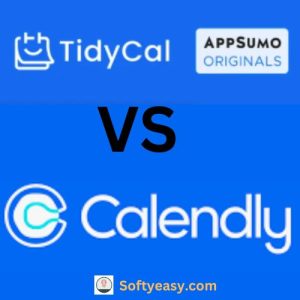
Tidy Cal vs calendly
-
Pricing
TidyCal offers a one-time lifetime deal, while Calendly uses a subscription model with free and paid plans.
-
Features
Calendly provides advanced options like round-robin scheduling and team collaboration, whereas TidyCal focuses on simplicity and essential scheduling tools.
-
Customization
Calendly offers more extensive customization for branding and workflows compared to TidyCal.
-
Integrations
Calendly supports native integrations with tools like Zoom and Slack, while TidyCal requires manual setup for such features.
-
Target Audience
TidyCal is ideal for freelancers and small teams seeking affordability, while Calendly caters to larger teams and enterprises needing advanced functionality.
How to login Tidycal?
To log in to TidyCal, follow these steps:
- Visit the TidyCal Website
Go to TidyCal’s official website. - Click on “Login”
Look for the “Login” button, typically in the top-right corner of the homepage. - Enter Your Credentials
- If you already have an account, enter your email and then password.
- If you signed up using Google, use the “Login with Google” option.
- Access Your Dashboard
After logging in, you’ll be directed to your TidyCal dashboard, where you can manage bookings, set availability, and customize settings.
If you encounter any issues, you can use the “Forgot Password” option to reset your credentials or contact TidyCal support for assistance.
Conclusion
TidyCal Appsumo life time deal is an easy-to-use scheduling tool designed for individuals and small teams. It simplifies appointment booking with customizable availability, calendar syncing (Google, Outlook, Apple), and payment integration via PayPal or Stripe.
Offering a one-time lifetime deal, it’s a cost-effective alternative to subscription-based tools, ideal for freelancers, entrepreneurs, and small businesses.
Read more:- Appsumo Review
Explore our pages: WP Themes, WP Plugins.
🔥 TidyCal FAQs – Everything You Need to Know!
❓ 1. What is TidyCal?
TidyCal is a powerful yet simple scheduling tool designed to help professionals, entrepreneurs, and businesses streamline their appointment booking process. Say goodbye to back-and-forth emails—TidyCal lets you manage bookings effortlessly!
🚀 2. How does TidyCal work?
TidyCal works by allowing you to create customized booking pages where clients can choose available time slots based on your schedule. You can sync it with your calendar, set up paid and free bookings, and automate reminders—saving you time and boosting productivity!
💰 3. Is TidyCal free?
Yes! TidyCal offers a free version with essential features. But if you want premium features like advanced integrations, unlimited calendar connections, and payment collection via PayPal & Stripe, upgrading to the one-time payment PRO plan is a game-changer!
📅 4. What calendars does TidyCal integrate with?
TidyCal seamlessly integrates with popular calendars, including:
✅ Google Calendar
✅ Microsoft Outlook
✅ Apple Calendar (via Google sync)
🔗 5. Can I accept payments through TidyCal?
Absolutely! If you’re selling consultations, coaching sessions, or premium appointments, TidyCal allows you to accept payments directly via PayPal and Stripe. This means you get paid instantly—no middlemen, no hassle!
📲 6. Does TidyCal work on mobile devices?
Yes! TidyCal is fully responsive and works seamlessly on desktops, tablets, and smartphones. You can manage your bookings on the go without missing a beat.
🌍 7. Does TidyCal support multiple languages and time zones?
Yes! TidyCal automatically adjusts time zones for international clients and supports multiple languages, making global scheduling a breeze.
🛠 8. Can I customize my booking page?
Of course! You can brand your booking page with:
🎨 Custom colors and styles
📌 Personalized booking rules
🔗 Unique booking links for different services
🔒 9. Is TidyCal secure?
100%! TidyCal uses industry-standard encryption and secure payment gateways to protect your data and transactions. Your information is safe and private.
🔄 10. Can I reschedule or cancel appointments?
Yes! TidyCal gives you and your clients the flexibility to reschedule or cancel bookings with just a few clicks—keeping things smooth and stress-free.
🎯 11. How does TidyCal compare to Calendly?
TidyCal is a budget-friendly alternative to Calendly. While both offer scheduling solutions, TidyCal stands out with its:
✔️ One-time payment PRO plan (no monthly fees!)
✔️ Simple, user-friendly interface
✔️ Direct payment collection
🚀 12. How can I get started with TidyCal?
Easy! Just head over to the official TidyCal website, sign up, and set up your first booking in less than 5 minutes.





