Table of Contents
ToggleWhat is GoBrunch?
GoBrunch Appsumo is a browser-based virtual meeting and webinar platform that offers customizable virtual spaces, such as auditoriums and breakout rooms, to enhance online engagement.GoBrunch was founded in 2017 by Richard Lowenthal, who serves as the company’s CEO.
GoBrunch is an all-in-one virtual meeting and webinar platform designed to provide an immersive and engaging online experience.The platform was created to bring the immersive and engaging experience of physical spaces into the virtual realm.
GoBrunch offers a unique interface that mimics real-life event spaces, allowing users to create customizable virtual rooms, auditoriums, and breakout areas. It requires no downloads, making it accessible directly from the browser.
It offers live streaming, screen sharing, and interactive audience tools, making it ideal for webinars, online classes, and corporate events with effective price.
Explore Life Time Deal Review:-Invideo Studio, Acadle LMS
Key Feature of GoBrunch
- No Downloads Required – Access the platform directly from a web browser without installations.
- Customizable Virtual Spaces – Create interactive rooms, auditoriums, and breakout areas to mimic real-world environments.
- Live Video and Screen Sharing – Host webinars, meetings, and classes with seamless video and presentation sharing.
- Interactive Audience Engagement – Features like polls, Q&A, and chat to enhance participant interaction.
- Multi-Session Support – Manage multiple sessions within a single event efficiently.
- Persistent Rooms – Rooms remain active for ongoing use, making it easy to return without recreating sessions.
- Recording and Replay – Record sessions and allow participants to watch them later.
- User-Friendly Interface – Intuitive design suitable for various events, from small meetings to large conferences.
- Moderator Controls – Manage participants, mute/unmute, and control session access easily.
- Scalability – Suitable for both small teams and large-scale events with a growing number of participants.
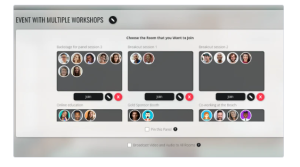
Best for GoBrunch Appsumo
- Webinars and Virtual Conferences
- Online Training and Workshops
- Corporate Meetings and Team Collaboration
- Community Engagement Events
- Coaching and Consulting
- Virtual Classrooms
- Nonprofit and Social Organizations
GoBrunch Appsumo Anime City
GoBrunch Appsumo Anime City is a unique virtual space designed for anime fans to connect, interact, and engage in themed discussions without the need for downloads or sign-ups.
This browser-based platform provides a visually immersive environment where users can explore customizable rooms, participate in anime-related events, and meet like-minded individuals from around the world.
With features such as live video chats, interactive elements, and persistent spaces, Anime City offers an engaging experience for both casual fans and dedicated anime communities with a dynamic and user-friendly environment to foster meaningful connections.
gobrunch vs zoom
| Feature | GoBrunch | Zoom |
| User Experience | Customizable virtual spaces, immersive layouts, no downloads required. | Traditional video conferencing with grid layouts, requires software installation. |
| Ease of Use | Browser-based, intuitive, no technical expertise needed | Requires account setup and installation for full functionality. |
| Features | Virtual rooms, persistent spaces, audience engagement tools. | High-quality video/audio, breakout rooms, extensive integrations, recording features. |
| Engagement | Interactive and visually appealing for webinars and events. | Focuses on structured communication with basic engagement tools |
| Best For | Webinars, online training, community events, creative sessions | Corporate meetings, large-scale webinars, business communications. |
| Pricing | Free version available, affordable premium plans | Free plan with 40-minute limit, paid plans can be expensive |
| Setup | No installation required, works directly from the browser. | Requires software installation for best experience. |
| Scalability | Suitable for small to mid-sized events and workshops. | Highly scalable for enterprise-level meetings and webinars |
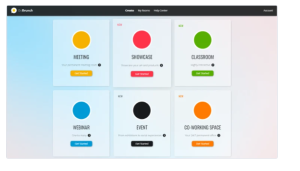
How to Use GoBrunch Appsumo?
- Sign Up or Join as Guest – Visit GoBrunch.com, sign up or join as a guest with basic details.
- Create or Join an Event – Click “Create Event” to host or use an event link to join.
- Customize Your Room – Choose layouts, arrange seating, and set permissions.
- Engage Participants – Use video, chat, polls, Q&A, and screen sharing for interaction.
- Manage Your Event – Moderate participants, switch rooms, and record sessions.
- Wrap Up – Share recordings and materials post-event, or keep the room open for later use.
How to Login to GoBrunch?
- Visit the Website
- Go to GoBrunch.com.
- Click on “Login”
- Find the “Login” button and click on it.
- Enter Your Credentials
- Provide your email and password.
- Click “Login” to access your account.
Then your account is ready to use.
GoBrunch Appsumo life time deal-79$
GoBrunch is low cost then other online meeting tool. Here is all license plane.
License Tier 1-$69
License Tier 2-$169
License Tier 3-$239
It is a great opportunity for you because it offers a 60 day money back guarantee.
Customer Review of GoBrunch on Appsumo
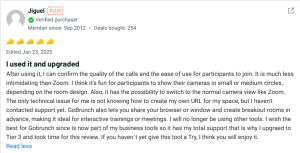

Pros and Cons of GoBrunch
Pros:
- No Downloads Required – Fully browser-based, making it easy to access without installations.
- Customizable Virtual Spaces – Interactive room layouts that mimic real-world environments.
- Persistent Rooms – Virtual rooms stay available even after the session ends for ongoing access.
- User-Friendly Interface – Simple and intuitive design suitable for all skill levels.
- Engagement Tools – Features like polls, Q&A, and chat encourage audience interaction.
- Affordable Pricing – Free version available with reasonably priced premium plans.
- Versatile Use Cases – Suitable for webinars, online classes, corporate meetings, and community events.
Cons:
- Limited Integrations – Fewer third-party app integrations compared to competitors like Zoom.
- Basic Reporting Features – Analytics and reporting tools may not be as advanced for tracking participation.
- Learning Curve for New Users – Customizing virtual spaces may take some time to get used to.
- Video Quality Limitations – May not provide the same high-definition video quality as some other platforms.
- Mobile Experience – While accessible, the mobile experience may not be as seamless as on desktop.
Alternatives to GoBrunch:
- Zoom
- Remo
- Airmeet
- Gather.Town
- Hopin
- BigBlueButton
- SpatialChat
Final Thoughts
GoBrunch Appsumo offers a unique and engaging approach to virtual meetings and events with its customizable, browser-based platform. Its interactive and persistent virtual spaces make it an excellent choice for webinars, training sessions, and community events with affordable prices.





