Table of Contents
ToggleWhat is InVideo Studio?
Are you a video creator or editor? InVideo Studio is right for you. In our blog we wanna share about Invideo studio review-.InVideo Studio is an easy-to-use online video creation platform designed for businesses, marketers, and content creators.
InVideo Studio was co-founded by Sanket Shah and Harsh Vakharia, launching in April 2019.
The platform has since evolved into a leading online video creation tool
It offers a wide range of customizable templates, drag-and-drop editing tools, and AI-powered features to simplify video production. With an extensive library of stock images, videos, and music.
These users can create professional-quality content for social media, marketing, and personal projects without prior editing experience. These users can work from anywhere, collaborate with teams, and export videos in high resolution.
InVideo Studio provides a cost-effective solution with intuitive tools and automation features to streamline the process.
Read More: Appsumo Life Time Deal Review-2025
Key Features of-InVideo Studio Review
- Pre-Made Templates
- You get cccess thousands of customizable templates for different industries and content types.
- Drag-and-Drop Editing
- You can simply add text, images/picture, videos, and animations.
- AI-Powered Tools
- It has smart features like text-to-video and automated voiceovers to speed up content creation.
- Stock Media Library
- Millions of royalty-free images, videos, and music tracks from top providers like Shutterstock.
- Text-to-Video Conversion
- Quickly turn scripts into engaging videos with automated scene suggestions.
- Multi-Language Support
- You can create videos in many languages.
- Branding Features
- Add logos, custom fonts, and brand colors to maintain consistency across videos.
- Collaboration Tools
- Work with team members in real-time with shared projects and feedback options.
- Flexible Export Options
- Download videos in multiple formats and resolutions for different platforms.
- Cloud-Based Access
- Edit and store projects online, accessible from anywhere without software installation.
Explore life time deal :- TidyCal, Sendfox
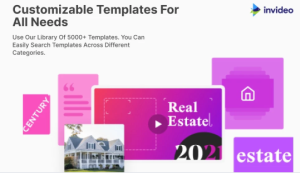
How to Download invideo studio?
For Web (No Download Required):
- Go to the official website: www.invideo.io.
- Sign up your account.
- Start creating and editing videos directly in your browser.
For Mobile (Android/iOS):
- Open the Google Play Store (Android) or Apple App Store (iOS).
- Search for “InVideo.”
- Download and install the app.
- Log in to access your projects and start editing.
How to login invideo studio?
1.Via Web Browser:
- Go to the official website: www.invideo.io.
- Click on the “Login” button.
- Enter your registered email and password, or sign in using Google/Facebook.
- Click “Sign In” to access your dashboard and start editing.
2. Via Mobile App (Android/iOS):
- Open the InVideo app on your device (download from Google Play Store or App Store if not installed).
- Tap on “Login” and enter your email/password.
- Use Google or Facebook login for quick access.
- Once logged in, you can access your saved projects and create new ones.
How to use ivideo studio?
Follow these steps to create and edit videos. Then you can easily use InVideo Studio:
1. Sign Up & Log In
- Go to www.invideo.io.
- Click “Sign Up” and create an account or log in using Google, Facebook, or email credentials.
2. Choose a Video Template
- Once logged in, select a pre-made template from categories like social media, marketing, business, etc.
- Then,choose “Blank Canvas” to generate a video from scratch.
- Select the desired aspect ratio (16:9 for landscape, 9:16 for vertical, 1:1 for square).
3. Add Media and Customize Content
- You can use drag-and-drop editor for adding images or picture, video clips,text and more..
- Upload your media or choose from InVideo’s stock library.
- You can Customize fonts or colors as your wish like your brand.
4. Edit the Video
- Use the timeline to adjust the duration of each clip.
- Utilize AI-powered features such as text-to-video for automated content creation.
5. Add Music and Voiceovers
- Select background music from the built-in library or upload your own audio.
- Use the voiceover feature to add narration by recording or using AI-generated voices.
6. Preview Your Video
- Click on “Preview” to see your work.
- Make any necessary adjustments before finalizing.
7. Export and Download
- Once satisfied, click “Export” and choose the video resolution (720p, 1080p).
8. Save and Share
- Save your project for future edits.
- Share directly via email, YouTube, Facebook, and other platforms from the InVideo dashboard.
Best for InVideo Studio
- Content Creators
- Social Media Marketers
- Businesses & Startups
- Educators & Trainers
- Freelancers & Agencies
- E-commerce Brands
- Event Planners
- Non-Profit Organizations
Alternative to invideo studio
we will try to give full InVideo Studio Review. Here are some alternative.
- Canva Video
- Animoto
- Biteable
- FlexClip
- Renderforest
- Lumen5
- WeVideo
- Kapwing
- Promo.com
- Wave.video
What is invideo studio ai?
InVideo Studio AI is an AI-powered video creation tool that helps users generate high-quality videos quickly and efficiently. It offers features like text-to-video conversion, AI-driven script suggestions, automated voiceovers, and intelligent scene recommendations.
The AI streamlines the video creation process by automating tasks such as trimming, editing, and optimizing content for different platforms. It’s designed for marketers, content creators, and businesses looking to produce professional videos with minimal effort.
invideo studio vs invideo ai
| Feature | InVideo Studio | InVideo AI |
| Purpose | Manual video editing with templates | AI-powered automated video creation |
| Ease of Use | User-friendly drag-and-drop interface | Fully automated, minimal manual effort |
| Templates | Thousands of customizable templates | AI-generated templates based on input |
| Customization | Extensive manual customization options | Limited manual control, AI-driven |
| AI Features | Basic AI tools (text-to-video, voiceovers) | Advanced AI features (content automation, auto-suggestions) |
| Editing Control | Full control over timeline and elements | AI automates most of the editing process |
| Speed | Requires manual effort for edits | Faster video creation using AI automation |
| Target Users | Marketers, content creators, businesses | Beginners, businesses needing quick content |
| Collaboration | Team collaboration features available | Limited collaboration options |
| Pricing | Subscription-based plans | Likely includes AI-based pricing models |
| Platform | Web-based, accessible from any device | Web-based with cloud processing |
InVideo studio review -99$ pricing and appsumo life time deal
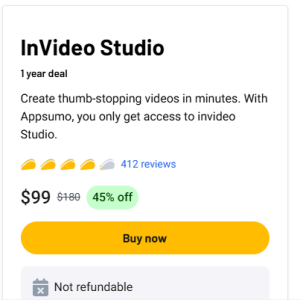
- You can enjoy 1 year of access to the InVideo Plan.
- Be sure to redeem your code(s) within 60 days of purchase.
- Get 1 year of InVideo Plan updates included.
- All sales are final and non-refundable.
Is there any invideo studio app version?
Yes, InVideo offers a mobile application named InVideo AI: Video Generator, available for both Android and iOS devices. This app leverages AI to facilitate quick and efficient video creation. After reading this blog you can get InVideo Studio Review.
InVideo Studio Review On Appsumo
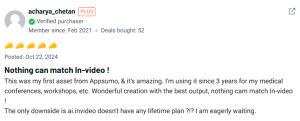
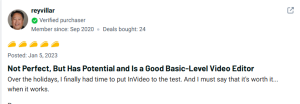
invideo studio premium
InVideo Studio Premium is a paid subscription that offers enhanced capabilities for professional video creation without watermarks. It offers high-resolution exports, and access to premium media assets.
InVideo Studio Premium is ideal for businesses, marketers, and content creators looking to produce polished videos efficiently. The premium plan starts at $30 per month. It is so cost-effective solutions for high-quality video prod
Is InVideo offers free version ?
Yes, Invideo offers for free with some restrictions. But you can easily use for free. Here you can use InviInvido studio for free. Try free verison
Final opinion InVideo Studio Review
InVideo Studio is a user-friendly and affordable video creation platform ideal for businesses, marketers, and content creators. It offers a wide range of templates, AI-powered tools, and customization options, making video production simple and accessible.
Discover:- Best Appsumo Life Time Deal-2025





